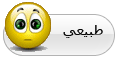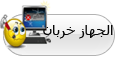أولا نقوم بفتح ملف جديد من خلال الضغط على مفتاحى ctrl+N ثم نختار أداه gradient tool ونختار اللون كما هو موضح بالصوره
| This image has been resized. Click this bar to view the full image. The original image is sized 1024x768 and weights 82KB. |

ثم بعد ذلك نقوم بعمل صوره مثل هذه الصوره بالضبط
| This image has been resized. Click this bar to view the full image. The original image is sized 1024x768 and weights 86KB. |

ثم نذهب الى fliter==>render==>lens flare ثم نقوم بتحديد القيم كما هو موضح بالصوره ثم نضغط ok وبعد ذلك نضغط مفتاحى ctrl+F مرتين
| This image has been resized. Click this bar to view the full image. The original image is sized 1024x768 and weights 93KB. |

ثم بعد ذلك نقوم بالذهاب الى Filter==>Artistic==>Plastic Wrap ونقوم بتحديد القيم كما هو موضح بالصوره
| This image has been resized. Click this bar to view the full image. The original image is sized 1024x768 and weights 86KB. |

ثم بعد ذلك نقوم بالذهاب الى Filter==>Stylize==>Glowing Edges ونحدد القيم كما هو موجود بالصوره
| This image has been resized. Click this bar to view the full image. The original image is sized 1024x768 and weights 89KB. |

ثم بعد ذلك نذهب الى Then Image==>Adjustments==>Hue/Saturation ونحدد القيم كما هو موجود بالصوره
| This image has been resized. Click this bar to view the full image. The original image is sized 1008x572 and weights 231KB. |

ثم بعد ذلك نقوم بعمل duplicate layer ونقوم باختيار blending mode ونختار منها screen كما هو موضح بالشكل
| This image has been resized. Click this bar to view the full image. The original image is sized 1024x768 and weights 170KB. |
وهذه هى النتيجة الاخيره معى
| This image has been resized. Click this bar to view the full image. The original image is sized 1024x768 and weights 144KB. |

وأرجوا ان يكون الجميع قد أستفاد من هذا الموضوع

 لم
لم
 تغذية rss
تغذية rss
 أفضل 20عضو
أفضل 20عضو
 أفضل اعضاء اليوم
أفضل اعضاء اليوم
 جديد المواضيع
جديد المواضيع
 مشـــــاركاتي
مشـــــاركاتي
 قوانين المنتدى
قوانين المنتدى
 قائمة أصـدقائي
قائمة أصـدقائي








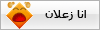
 العمل/الترفيه
العمل/الترفيه المزاج
المزاج